Computers we use today are classified into four ways i.e.
. Classification by Process
. Classification by Purpose
. Classification by Size and;
. Classification by Processor power.
Classification by Process
Computers
in this classification are classified according to how data processed
is represented. It is further subdivided into three sub-classifications
and these are:-
. Digital computers
. Analog computers
. Hybrid computers.
Digital Computers.
These
are computers that process data that is represented in discrete values
i.e. discrete values are numbers that can be defined as 1,2,3,4,5,6…etc.
an example of a digital computer is a watch.
Analog Computers.
These are computers that process data in a continuous form or measurable quantity/units.
In
other words, these are computers that can be used in measurements e.g.
weighing speed, temperature, pressure, humidity, etc. an example of an
Analog computer is a thermometer, Anemometer.
Hybrid computers
These are computers which have combined features of both the digital and analog computers.
Classification by Purpose:
Computers
are classified according to the work they do. These are classified into
two i.e. Special Purpose computers and General Purpose computers.
Special Purpose Computers
These
are computers designed particularly to handle a particular task or job.
Their form of work or operation is restricted in nature e.g. digital
watches and calculator.
Lifts in tall buildings also employ the special purpose computers.
General Purposes Computers
These
are computers designed to do or solve a wide range of problems or
tasks. A typical computer of this kind can perform calculations, keep
date and time, word process documents and also store information.
Classification by Size:
General
purpose computers are further sub-divided depending on the user
capacity and size of the machine. These are classified into three
categories i.e.
- Super Computers
- Main frame computers
- Miniframe computers
- Microcomputers.
Super Computers and Main frame
During the the 1900’s, computers
were divided into a category of Maxicomputers which were also called mainframes.
A such computers consumed a
whole room and typically cost between $300,000 and $20,000,000.
The fastest maxicomputers were called supercomputers.
There
are also Super computers, a term used to describe their abilities to
perform certain functions such as extensive processing, speed and their
diligence. They are the fastest and highest capacity computers. They are
used for world wide weather forecasting and analysis of weather
phenomena, oil exploration, etc.
Mainframe Computers:
These
are large general purpose computers with extensive processing, storage,
input and output capabilities, hence can accommodate many users at a
time.
They
can support between 500 – 1000 users at a time, each user working
separately with a keyboard, and monitor but all using the same processor
i.e. central processing unit. (CPU). These were mainly identified
during the first generation computers. Mainframe computers are mostly
used in companies for data processing and in science laboratories for
complex mathematical calculations.
Mainframe computers: Big and powerful
Mainframe
computers are the big, powerful, expensive computers used in the background by
most large organisations. The power of the mainframe can be distributed amongst
many people accessing the mainframe via their own PC.
Organisations
such as large insurance companies would use the mainframe to keep track of their
policyholders and send out renewal notices.
Micro Computers:
A microcomputer
fit on
a desk or lap or hand or was embedded in a tiny device.
These
are very small computers compared to the mainframe and miniframe
computers. They are single users i.e. the Keyboard, Central Processing
Unit and Monitor can only be used by one person at a time.
These
computers are also referred to as Personal computers (P.C) or Personal
systems (P.S). They are the most widely used computers in our everyday
lives. They include:
- Desktop computers
- Laptop computers
- Palm top computers.
Desktop Computers
Many people
use desktop computers, or desktops as they are often
referred to, at work, home, school, or the library. They can be small, medium,
or large in style, and usually sit on a desk. The term desktop actually refers
to the casing, or the tower.
The term desktop
computer originated when the computer case was wide and flat,
and was designed specifically to fit on your desktop with the
monitor on top.
Once you add a
monitor, mouse, and a keyboard, you have what is typically known as a desktop
computer.
Example Desktop
Computer
Most desktop
computers are easy to upgrade and expand, or add
new parts. In addition to expandability, another benefit of desktop computers
is the cost.
If the visible
computer is used by just one person at a time, it’s called a personal computer (PC).
If the visible computer
is used by many people simultaneously, it’s called a powerful server:
the powerful server manages many other computers and let them share info with
each other. The typical powerful server is big. It sits in a corner of the
room, or fills a whole room, or fills several rooms. Powerful servers are used
by big organizations (such as the IRS, Social Security, banks, credit-card
companies, and insurance companies) to manage your records and the people who
want to use them.
A
standard desktop computer
is a personal computer that’s too big to carry in one hand. It sits on a desk.
It has 4 main parts:
A keyboard that lets you
type commands to the computer.
A screen (display)
that shows you the computer’s answers.
A mouse that you roll across
your desk, to indicate which part of the screen interests you.
The system unit, which is a
box holding the computer’s brain & memory.
If the system unit is
taller than it is wide, it’s called a tower.
The typical system unit is a tower that’s 15" tall and 15"
front-to-back but just 7" wide.
Here’s
how other computers differ.…
In
a wireless desktop computer,
the keyboard and mouse communicate with the system unit by radio waves instead
of wires.
In
an all-in-one computer,
there’s no separate system unit; instead, the computer’s brain & memory
hide behind the screen, in the same case that includes the screen.
The
term “desktop computer”
is vague: it means “standard desktop computer or wireless computer or
all-in-one computer”.
In
a desktop computer system, how big is the screen? If the system is modern, its
screen size (measured diagonally, from corner to opposite corner) is between
18½" and 27"; the most common size is 20". If the system is
older, its screen is smaller (between 12" and 18½").

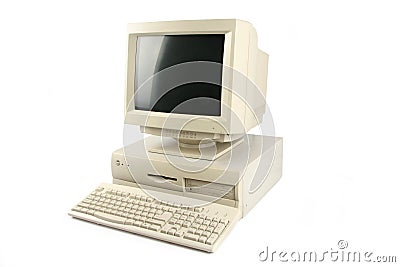



No comments:
Post a Comment